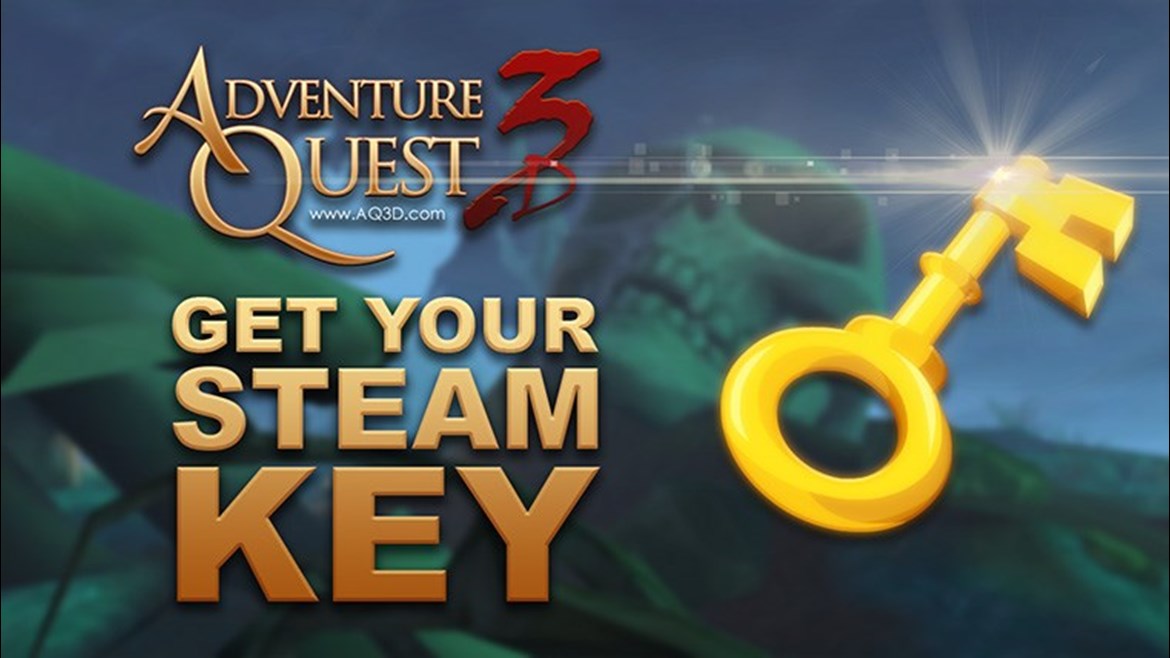
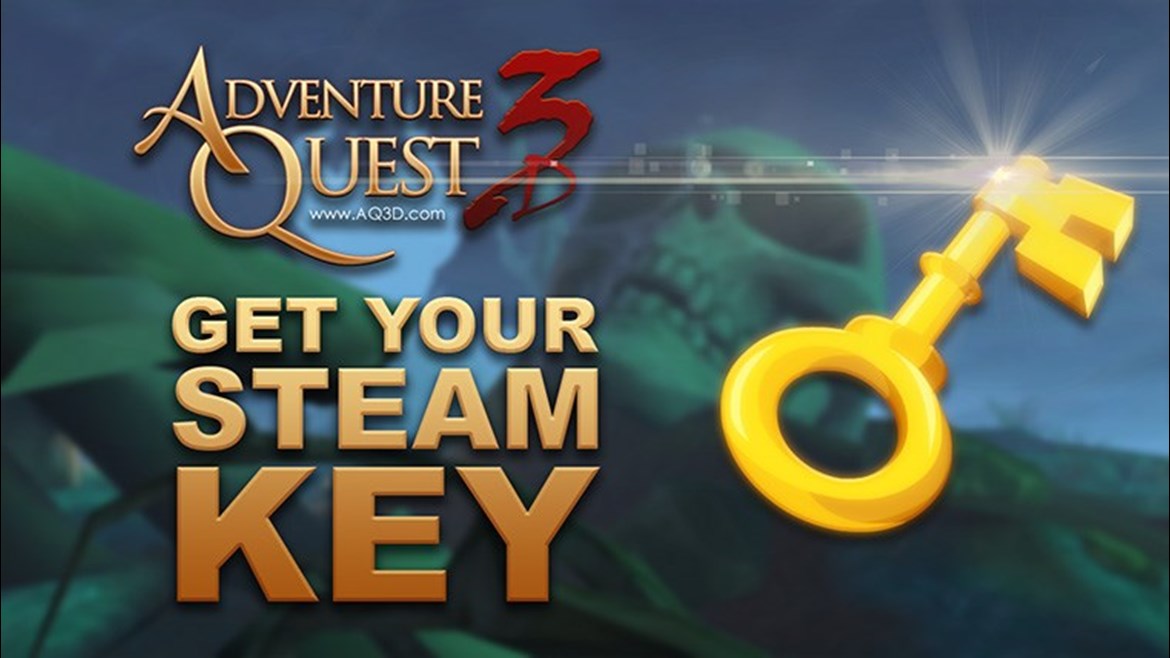
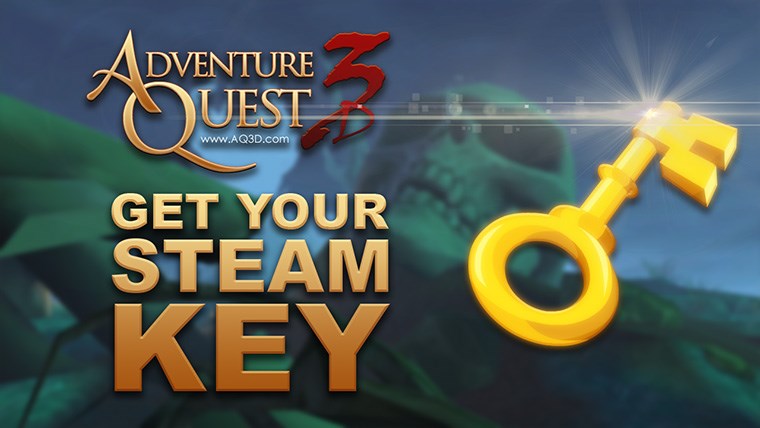
AQ3D's brief time on the web is quickly coming to an end and our move to the STEAM build for PC and Mac has begun.
I'd like to give a HUGE shout out to CAPTAIN RHUBARB who set up the key delivery system and KRAKEN who has worked for weeks to integrate AQ3D into Steam's system. Both of these programming titans have been working tirelessly to make this move to Steam as painless as possible.
If you qualify to test on the web now, then you're already qualified to test on Steam, you just need to get your key and activate AQ3D in your Steam Library. I know that this is a first for a lot of so I'll try and make this as clear as possible. Don't Panic... I'll be with you the whole way.
You no longer need an Active AQW membership to test AQ3D. If you don't know if you qualify to play-test, CHECK HERE!
First, you'll need to download STEAM from http://store.steampowered.com/
Next, log into your AQ3D account management page on http://account.aq3d.com/Home/Login.
Look for the GET YOUR STEAM KEY button (in the Play True Cross-Platform section, just below the scheduled platform images). Click this button.
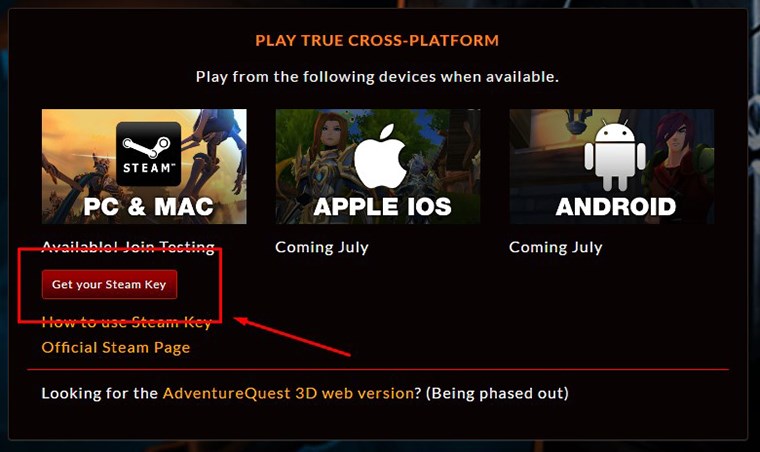
Your AQ3D Steam Activation Key will be displayed. SELECT and COPY the code (or memorize it or write it down if you like being difficult).
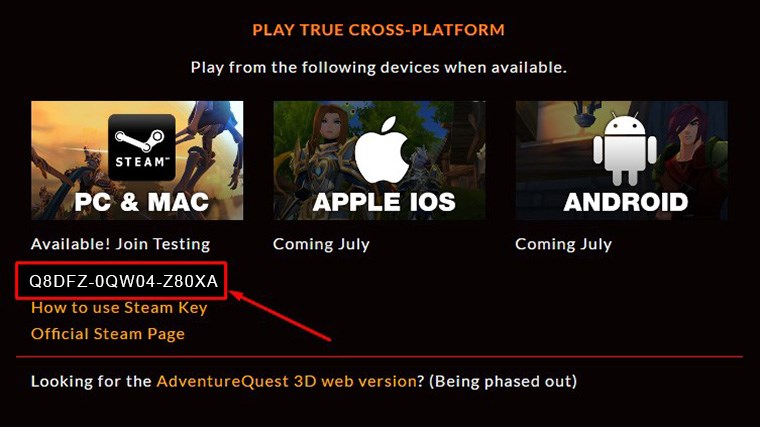
This is YOUR account's unique key. It's one of a kind. DO NOT SHARE THIS KEY WITH ANYONE before you use it in Steam.
Go to your STEAM client. Find the GAMES link at the top of the page and select ACTIVATE A PRODUCT ON STEAM from the dropdown menu.
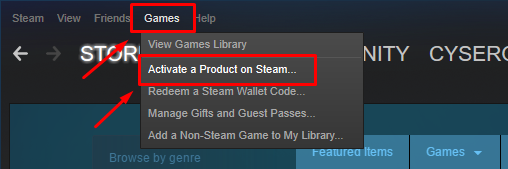
Agree to their terms of service and when you reach the code input window PASTE (or manually type in) your AQ3D STEAM KEY into the PRODUCT CODE FIELD and click NEXT >
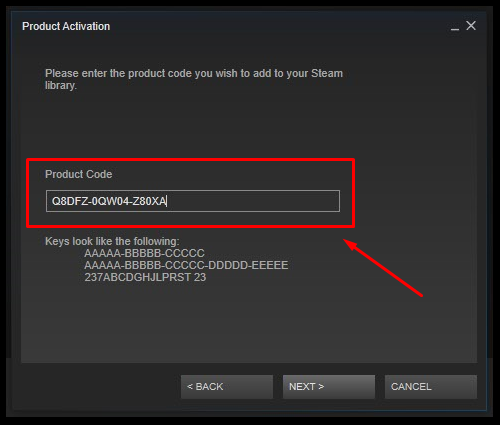
If you put in the right key, Steam will let you know that you now have access to install and play the AQ3D Pre-Beta. Just go your Games LIBRARY then INSTALL AdventureQuest 3D by double-clicking the grey title. A few seconds later you should be ready to hit the PLAY button!
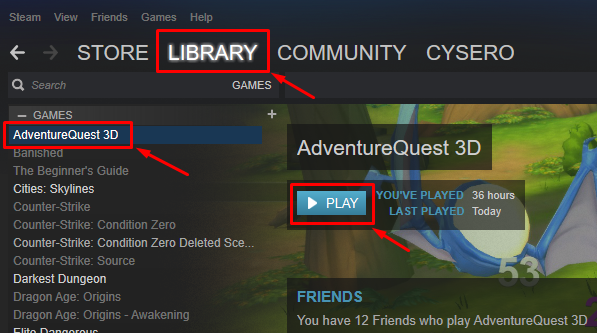
That's it. You're ready to go.
As always, if you find any BUGS please report them to ARTIX.COM/BUGS, If any of your friends are having trouble please direct them to this post and if you have any questions or comments, please post them below!
Official Twitter of AQ3D
Pun-slinging Paladin
Undead Legion Ruler
Scribble Scribe
Dawnforger