

Create account at: http://account.aq3d.com/CreateAccount
After you create your account go to your email to verify your account.
Only Founders can play AQ3d on Steam. You were given a Founders Code.
Enter that code here http://account.aq3d.com/Promo
NOTE: If you are already an existing player, you must still enter a promo code here to get your promotional item in AQ3D.
Look for the GET YOUR STEAM KEY button (in the Play True Cross-Platform section, just below the scheduled platform images). Click this button.
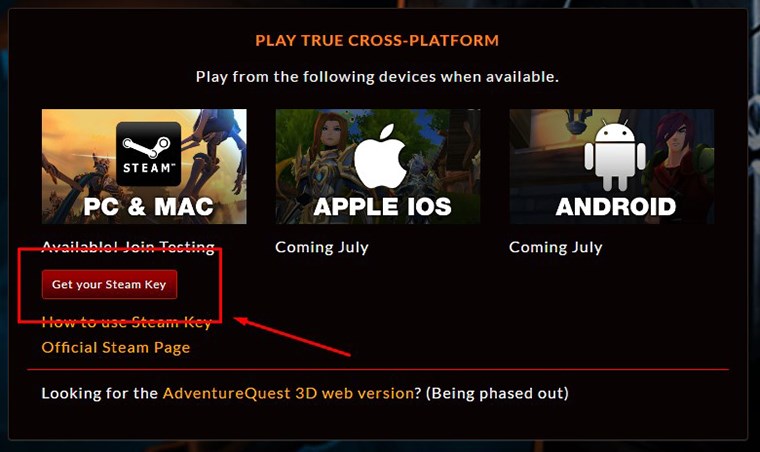
Your AQ3D Steam Activation Key will be displayed. SELECT and COPY the code (or memorize it or write it down if you like being difficult).
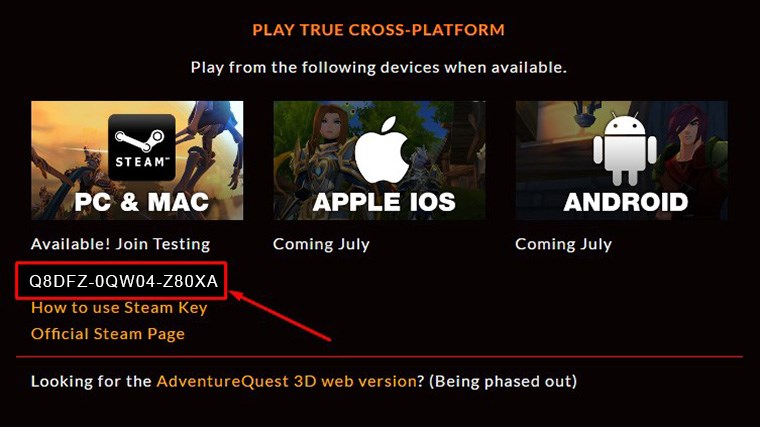
This is YOUR account's unique key. It's one of a kind. DO NOT SHARE THIS KEY WITH ANYONE before you use it in Steam.
Install the steam client if you do not already have it http://store.steampowered.com/about/
Go to your STEAM client. Find the GAMES link at the top of the page and select ACTIVATE A PRODUCT ON STEAM from the dropdown menu.
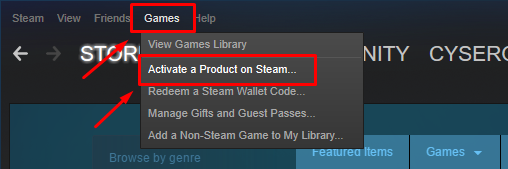
Agree to their terms of service and when you reach the code input window PASTE (or manually type in) your AQ3D STEAM KEY into the PRODUCT CODE FIELD and click NEXT >
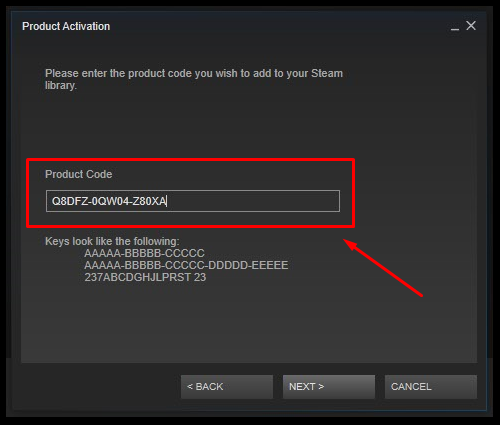
If you put in the right key, Steam will let you know that you now have access to install and play the AQ3D Pre-Beta. Just go your Games LIBRARY then INSTALL AdventureQuest 3D by double-clicking the grey title. A few seconds later you should be ready to hit the PLAY button!
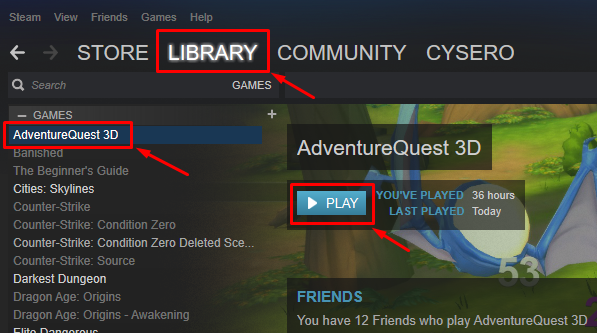
Launch AQ3D, create character, and in your inventory will be your early access exclusive gear.